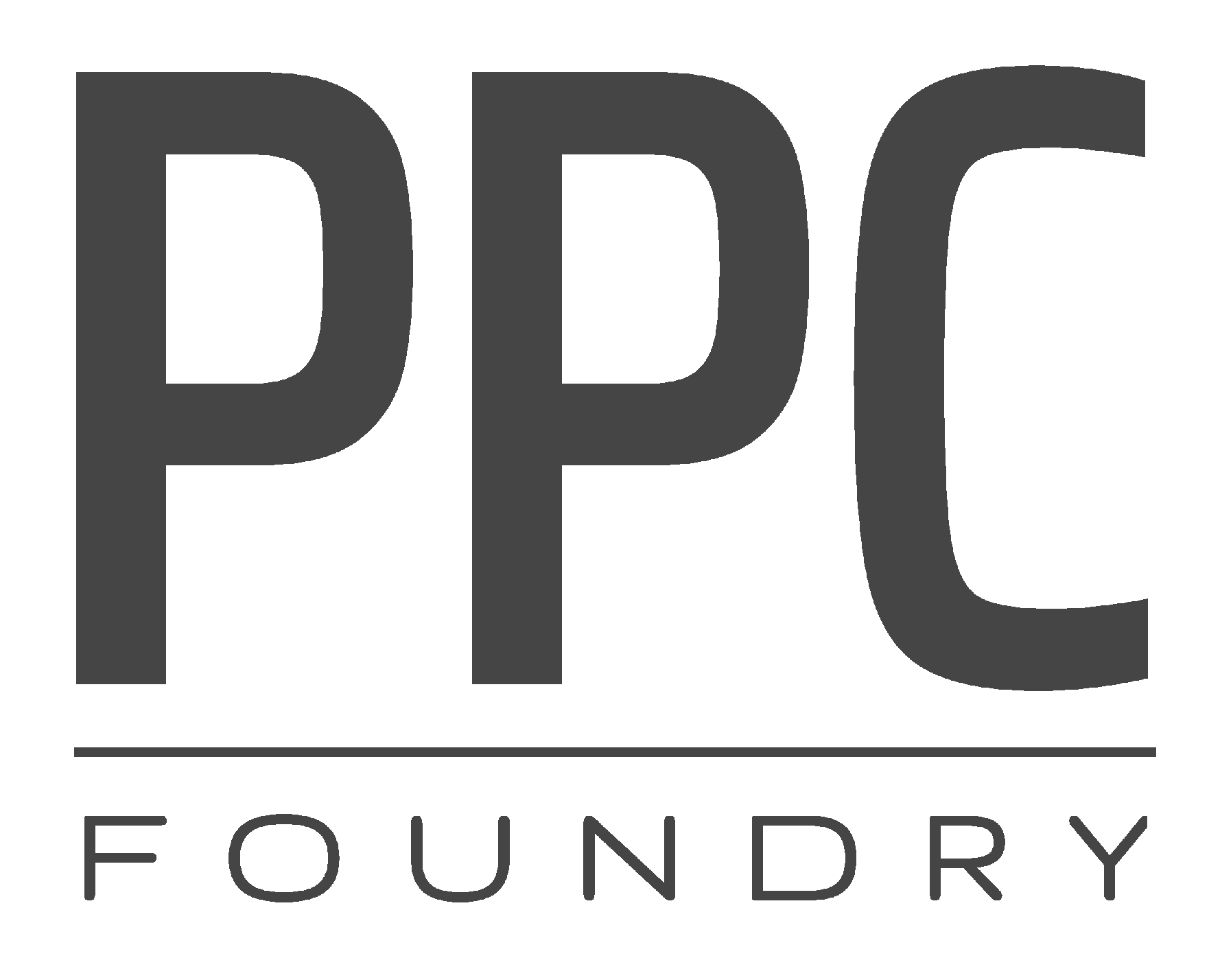A Simple Guide to Google Keyword Planner 2023


Google keyword planner is an amazing tool that can at times be underutilized in the creation of Google Ad campaigns? It’s an amazing tool that helps you find the best keywords for your online ads and even discover keywords you would have never even thought of using. In this article, we’ll guide you through using the Google Keyword Planner step by step, and share some helpful hints and best practices to make your keyword research a success. Let’s get started!
Understanding Keywords In Google Keyword Planner
Keywords are words or phrases that people type into Google when they’re looking for something. When you’re creating an online ad, you want to pick the right keywords so that your ad shows up when people search for things related to your business. That’s where the Google Keyword Planner comes in! Let’s say you are a local tire shop. You may want to target keywords like “tire shops near me” or “fast tire service” or “places to fix a flat tire”. 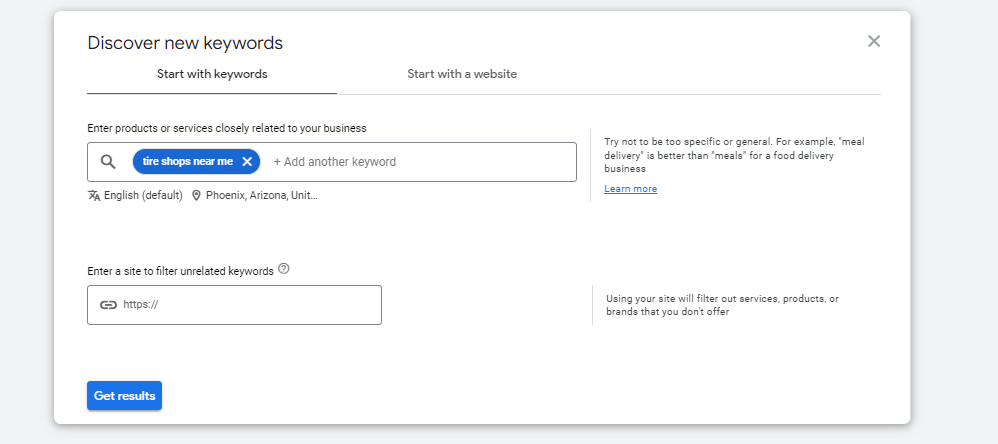
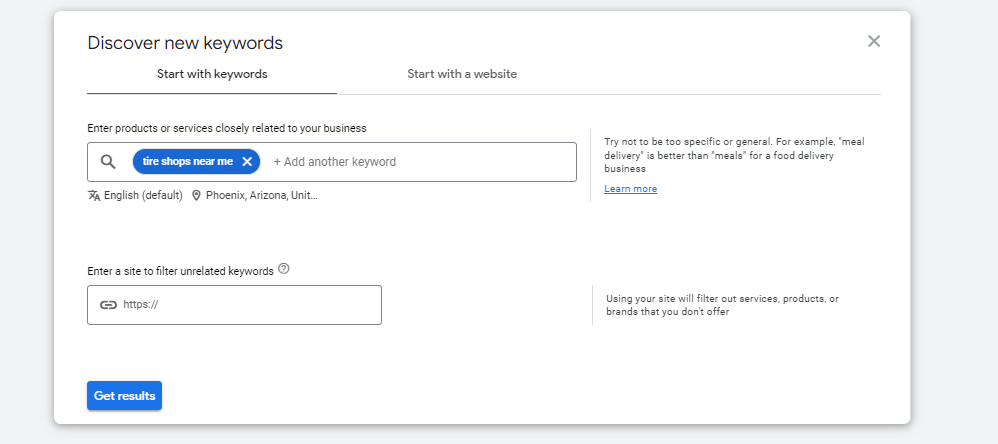
Accessing Google Keyword Planner
To use the Google Keyword Planner, you’ll need a Google Ads account. If you don’t have one, follow these steps:
- Go to ads.google.com
- Click on “Start now”
- Sign in with your Google account or create one
- Follow the instructions to set up your Google Ads account
Once you have a Google Ads account, you can access the Keyword Planner by following these steps:
- Sign in to your Google Ads account
- Click on the “Tools & Settings” button (it looks like a wrench)
- Click on “Keyword Planner” in the “Planning” section
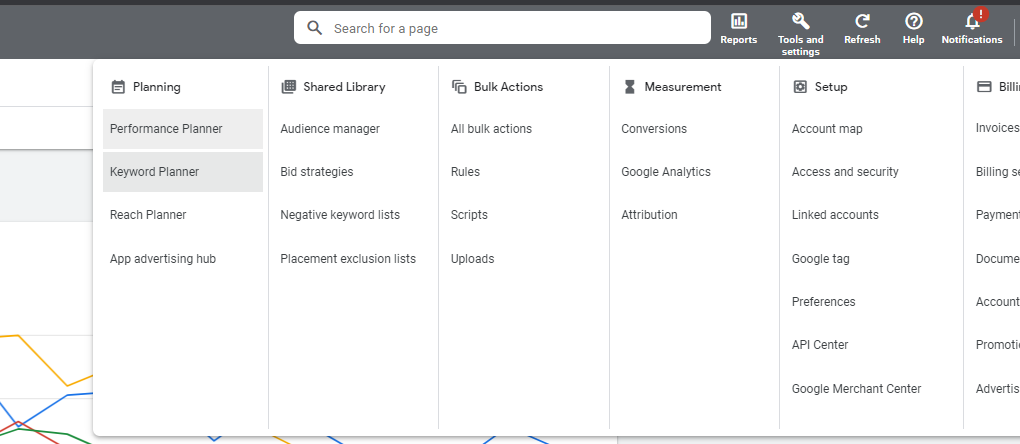
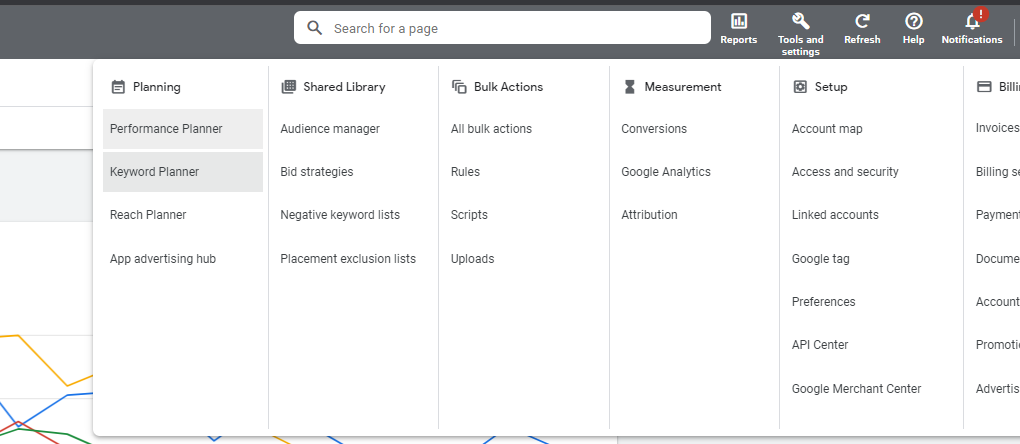
Using Google Keyword Planner
The Keyword Planner has two main features: “Discover new keywords” and “Get search volume and forecasts.” We’ll explain how to use both. A. Discover new keywords
- Click on “Discover new keywords”
- Enter a word or phrase related to your business, or enter your website URL
- Click on “Get Results”
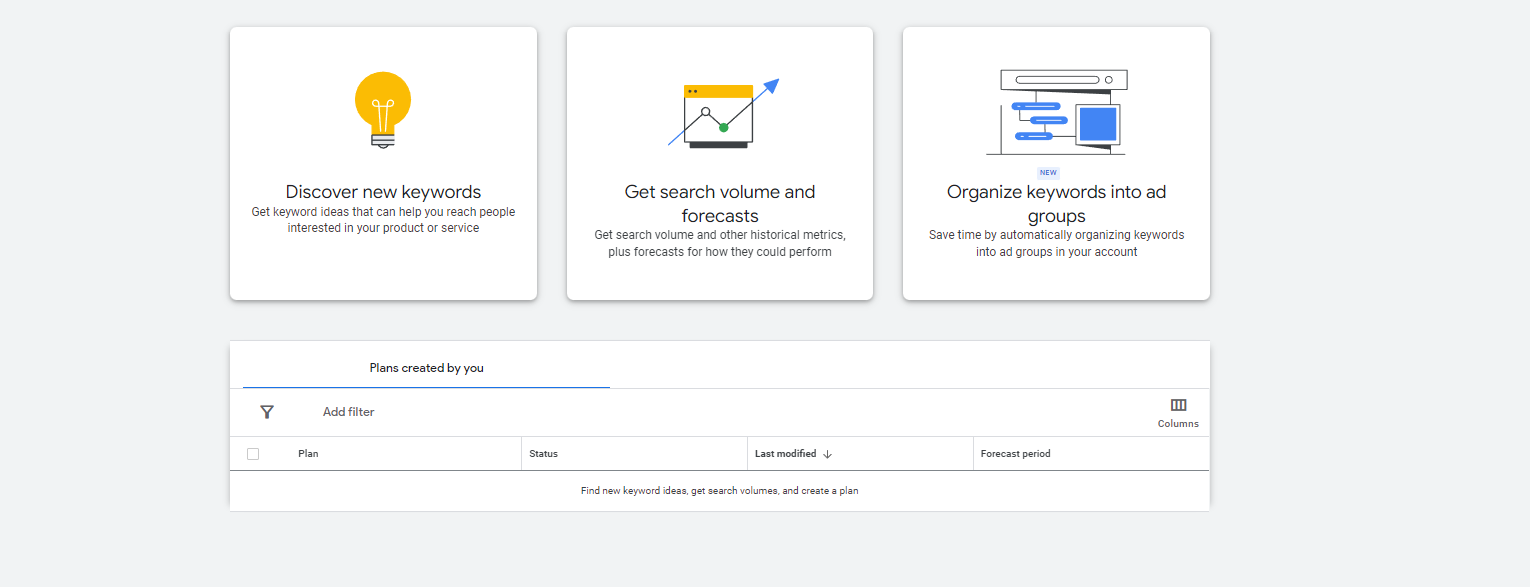
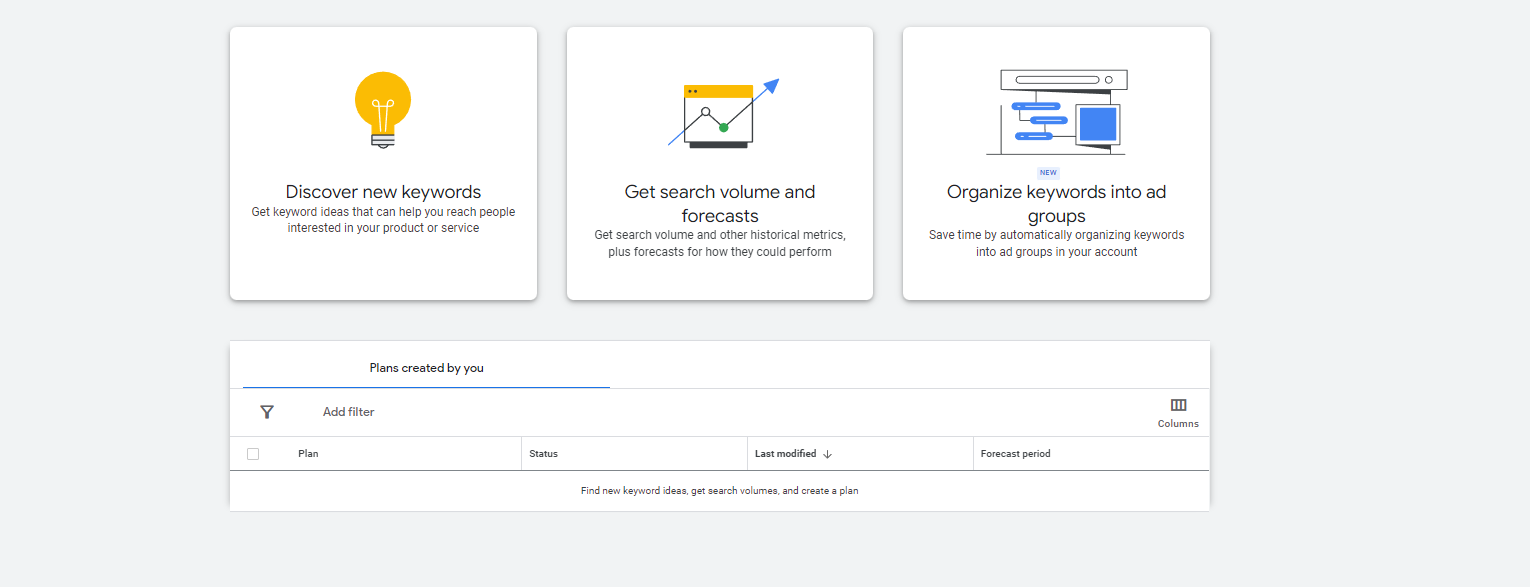
- Click on “Get search volume and forecasts”
- Enter a list of keywords you want to know more about
- Click on “Get Started”
Now you’ll see information about the keywords you entered, like search volume, competition, and suggested bids. This can help you decide which keywords to use for your ads.
Helpful Hints and Best Practices
- Think like your customers: Try to imagine what words or phrases your customers might use when searching for your products or services.
- Use long-tail keywords: These are longer and more specific keywords that are less competitive and can help you target more specific customer needs.
- Group similar keywords: Organize your keywords into groups based on themes or topics. This can make it easier to manage your ads and improve their performance.
- Test and optimize: Don’t be afraid to test different keywords and see which ones work best for your ads. Keep track of your results and make changes as needed.
- Use negative keywords: These are words or phrases that you don’t want your ads to show up for. By adding negative keywords, you can make sure your ads only show up for searches that are relevant to your business.
Conclusion
Using the Google Keyword Planner is a great way to find the best keywords for your online ads. By following the steps in this guide and keeping our helpful hints and best practices in mind, you’ll be on your way to creating successful online ads in no time. Good luck!